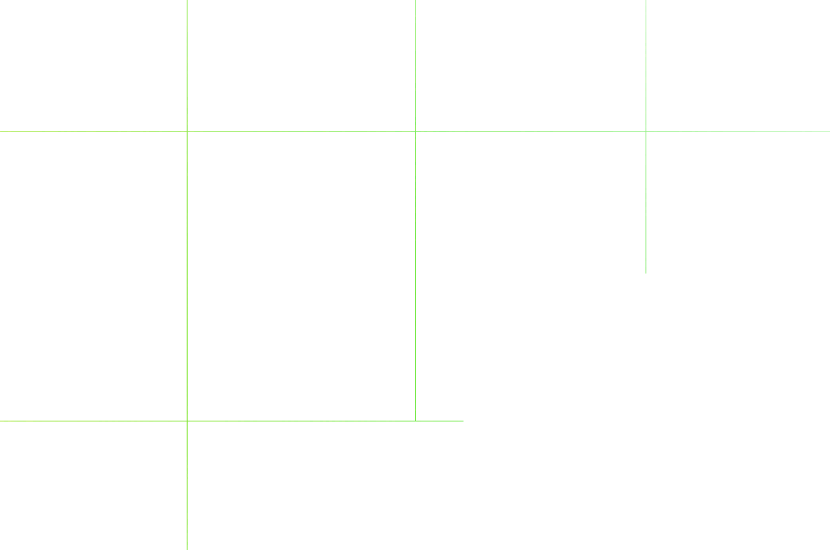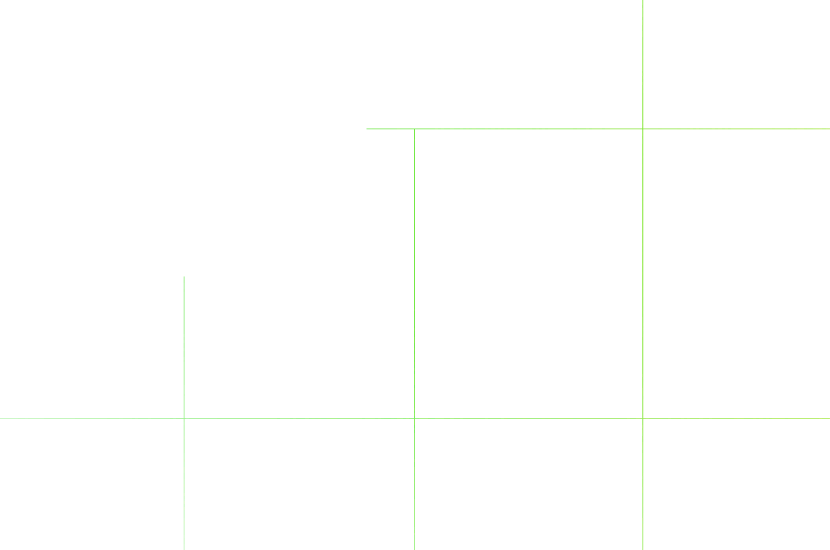Encouraging customers to keep using the benefits of your program is the key to success for a loyalty rewards program.
Reward redemption can be challenging but features like in-cart redemption can streamline this process and increase customer redemption rates. It’s important to encourage redemption of rewards as redemption reinforces customer’s purchase behavior. It’s important to identify and remove hurdles in the loyalty program to improve the member’s experience. Besides encouraging redemption, brands should also encourage purchasing because increasing purchases also improves the probability of members redeeming a reward.
In-cart redemption of rewards is implemented on the payment page during the checkout process. Customers are increasingly focused on experiences that are consistent, simple and optimized with them in mind.

Analysis by YouGov, an international Internet-based market research and data analytics firm, identifies 3 types of loyalty behaviors-
- Collectors: The most popular reward behavior- customers collect points, save them and aim for a higher value reward.
- Regulars: The next biggest group are regular collectors and redeemers.
- Early Redeemers: The final group are early users, using up points at the earliest opportunity.
One in five program members state they use their points at the earliest opportunity. Early redeemers may be the smallest share of all the three redeeming behaviors but still account for a market size of approx. 31 million Americans. Their positive propensity towards loyalty, technology, and spending makes them eager consumers.
Understanding how members collect and spend their reward points can highlight whether brands should invest in rare, high-value rewards that take time to earn, or more accessible rewards in greater frequency.
In-cart redemption can be particularly helpful for the early redeemers, who are on the lookout for opportunities to use their points.
3 reasons why in-cart rewards redemption creates customer delight-

- Smooth reward experience: Everyone likes to have a seamless reward experience without any interruption in the shopping flow. In-cart redemption helps ensure, customers get the benefits (discounts, freebies) immediately within their cart.
- Top of mind recall: Often customers tend to forget the loyalty points or benefits they are yet to claim or are entitled to. In-cart redemption feature makes this information visible to customers and aids in greater awareness and engagement for a loyalty program. Adding a purchase with the points option displays a purchase-friendly mindset.
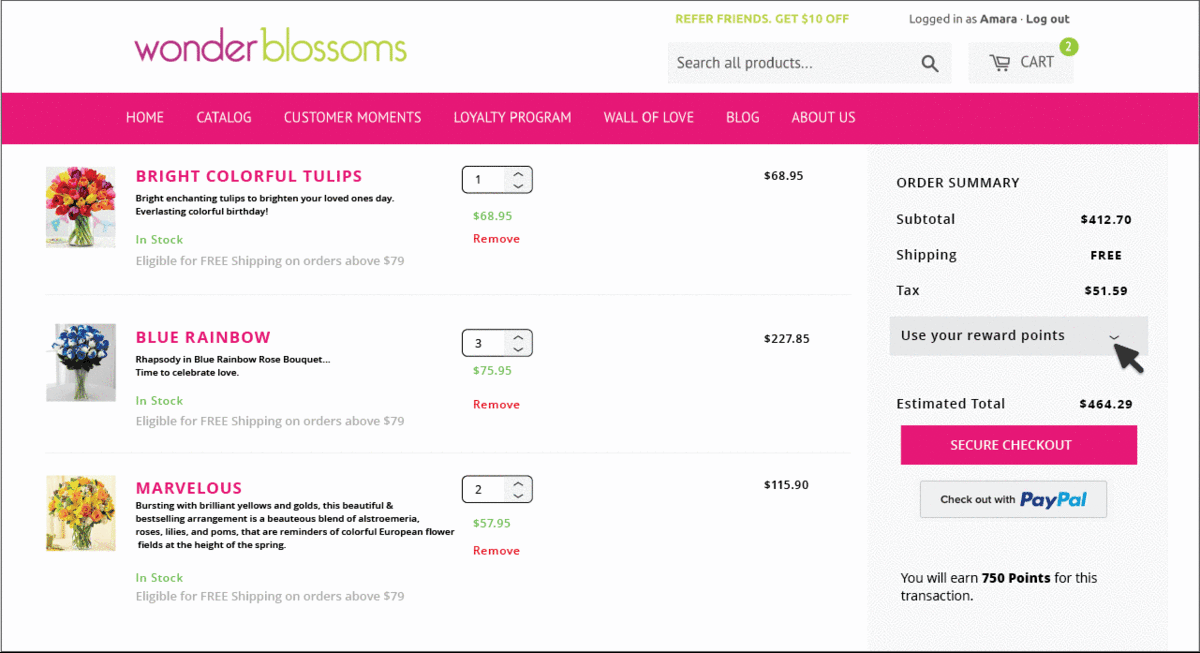
- Increased conversion: In-cart redemptions increase chances of conversion – a user making a purchase decision can be positively swayed with reward points in her/his account. In-cart redemptions also minimize the risk of cart abandonment. As every purchase goes through the checkout page, customers will always remember to engage with your rewards program maximizing use of different perks.
All actions that a shopper takes on your website are synchronized, can be easily viewed and acted upon. Loyalty points can be viewed, granted and removed. In-cart redemptions enable your customer service representatives, to delight shoppers immediately by resolving their questions or concerns related to the customer loyalty program.
Brands like Zinrelo are offering this feature in their loyalty rewards platform to simplify the user experience. For example, brands that are using Shopify and Shopify Plus e-Commerce cart can enable in-cart redemption in minutes. For brands using carts other than Shopify, Zinrelo’s support team can help with setting in-cart redemption for your store.
In just 2 simple steps, In-cart redemption can provide a better checkout experience for your users-
- A dropdown selector on the checkout page will display the reward options that your users can redeem against their points.
- Users select a reward and click on redeem button which would apply the reward to the cart.
For more details on enabling In-Cart rewards redemption feature for your store, click here.